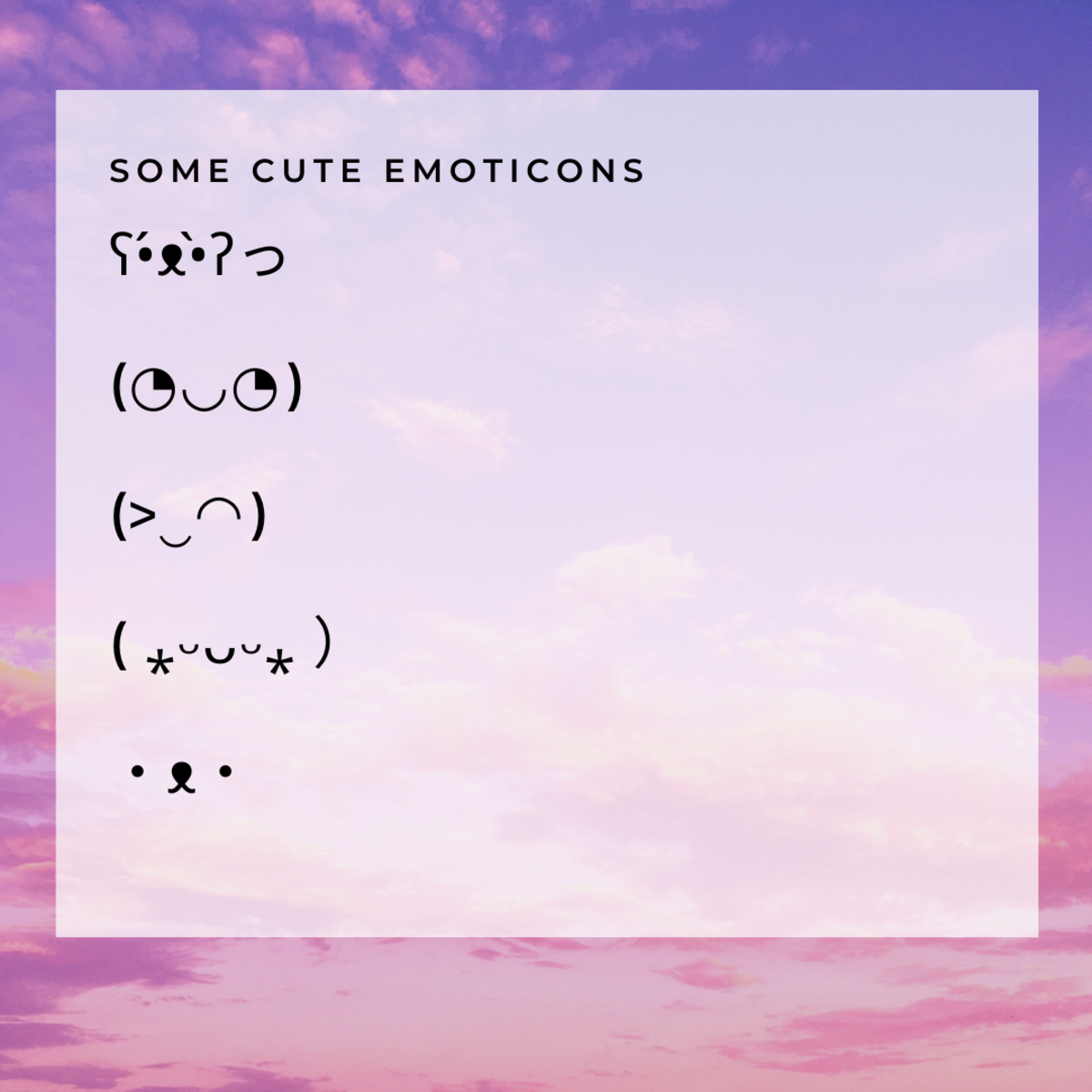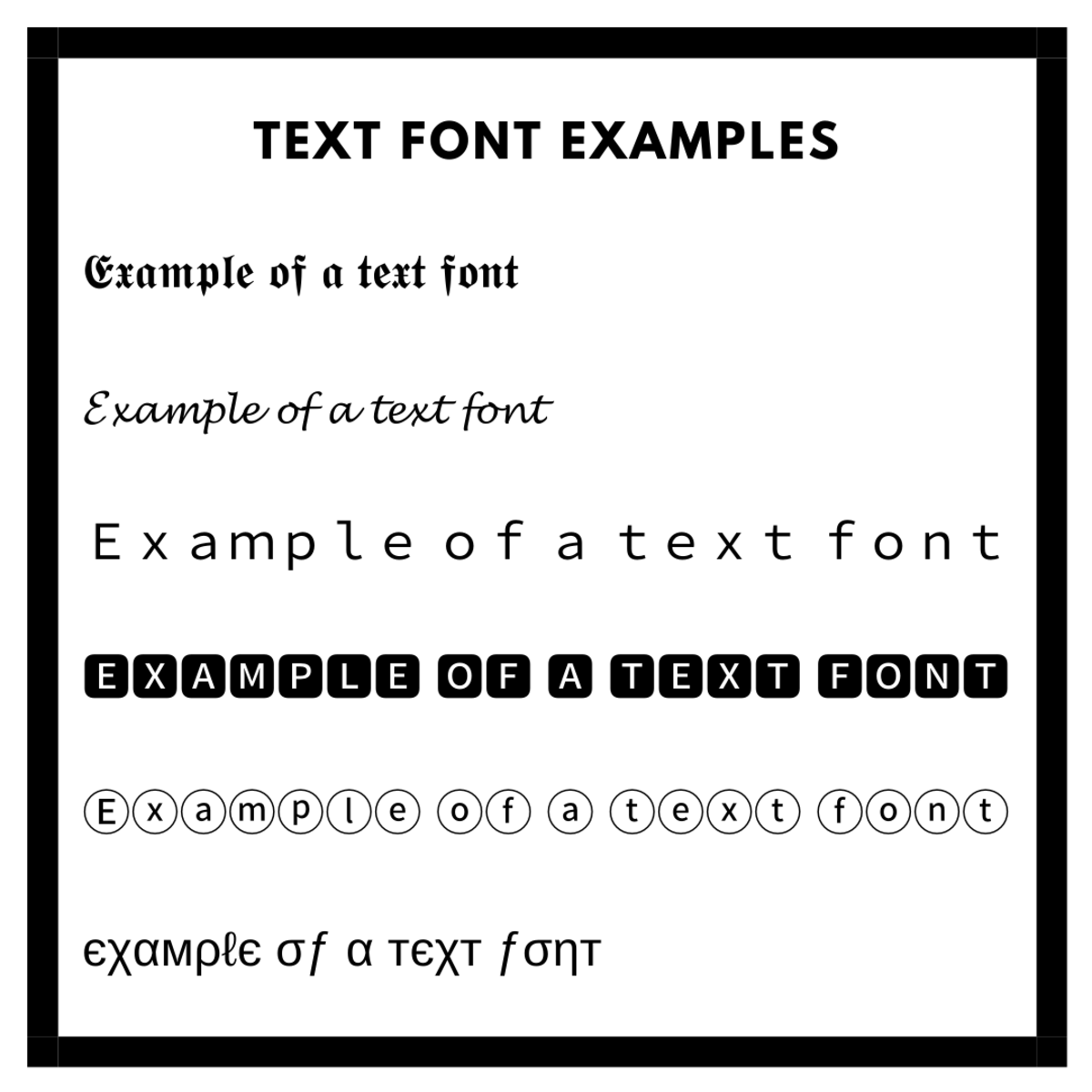Finding role ideas doesn’t have to be hard. In this list, you’ll find some cool ideas for your server’s future roles, so make sure to take a look! From fun roles to administrative ones and everything in between, you’ll hopefully find some interesting roles to consider for your server.
1. Create Roles by Interest
If your server is in a particular niche, then you can create roles by interest and in accordance with the sub-niches related to your server’s main topic. For example, if your server is gaming-related, then you can create roles for various games such as Cyberpunk 2077 and so on. That way, when news related to that game is announced, you can ping that particular role so that they can get news on the game. If your server hosts events involving a particular game, then you can also ping that role so that they know about this event too. This is why having roles of this nature can help with keeping people informed of the news they’re most interested in hearing about!
2. Events Role
If users are interested in your server’s events, they could request to have this role added also. This can be great if you’re running a live event and aren’t sure which members want to be pinged. Only those interested in events can request to be pinged, so having an Events role could be useful for this. If you run many events per week, especially different types of events, then it can be even more useful to have different roles for each type of event you run.
3. Use Reaction Roles
If you want members to be able to assign themselves roles automatically, then you can make use of reaction bots to do so! One example of these is the Reaction Roles bot, which allows you to react to a message, and it will then assign you the role you chose. Each message reaction equates to a specific role.
4. Include Kaomoji
For aesthetic servers especially, adding some cute kaomoji to a role can look great! You can find some of the cutest kaomoji there are at Cute Kaomoji, a site which lists kaomoji by category. You can find happy kaomoji, animal-related kaomoji and so much more! I’ve also provided some examples of super cute kaomoji in the graphic below, to help inspire you and get you started!
5. Create Moderator Roles Related to Your Server’s Topic
In order to keep your server fun and to help it stand out from the crowd, you could also try adding roles related to your server’s topic too. For example, rather than having a Moderator role, why not make it more fun by putting a spin on it? For example, if you’re running a gaming server, you could have gaming-related roles and could call the Moderators a unique name that’s commonly associated with gaming.
6. Bot Role
This is more of an administrative role than anything else, and of course, is only used for a server’s bots. It can be useful to have all bots with a single Bot role so that they can be grouped nicely within the server’s sidebar. When members first take part in a server, they like to see which bots are available to them in order to try them out, so having bots visible in the sidebar can be useful for just that!
7. Specific Event Roles
Even more specific still, you could also create dedicated roles for the various types of events in your server. For example, if members only want to be informed about Coffee Chat events, then they could assign themselves a role which is solely about events of this type. Then in the future, when you’re running this event, you could ping all those with this specific role! It can definitely be very useful and is great for larger servers that hold a lot of events, and members would rather only hear about the types of events they’re interested in.
8. Favourite Items
You could also provide roles related to your server’s topic and ask members to choose their favourites so that others can get to know them better. For example, if you run a gardening server focused on growing various types of flowers, then you could have different roles, where each role represents a flower, e.g., Daisy, Rose, Lavender, etc. Or, if you had a gaming server, you could have roles for different games such as Minecraft and so on. You could ask members to choose their favourite games through roles, and thus those that are fans of different games can ping each other if they wish to discuss more about that topic.
9. Add Text Fonts
Why not add some text fonts to your roles in order to add a fun and cool twist? I also find text fonts to be incredibly aesthetic overall, and they look wonderful when used as roles too. You can generate these on LingoJam using their Vaporwave Text Generator, for instance. All you need to do is type in your proposed role name into the left-hand side box, and it’ll generate a huge variety of aesthetic text fonts on the right-hand side. Simply copy and paste your favourites into the roles you’re hoping to add, and you’ve just added text fonts! If you want more details, I’ve written an article on how to use text fonts for Discord, so make sure to check this out also!
10. Add Emoji
Why not add some fun emoji to server roles? They could make a fantastic addition overall! Whether you append them to the start of roles or intersperse them throughout a role’s name, the possibilities are endless! I love adding a few of these to fun roles in order to add a cool twist. Simply browse through the emoji provided by Discord to get started! I’ve provided some examples of the emoji you can make use of below, too; hopefully, they’ll kickstart your inspiration!
Best Discord Server Role Ideas
Hopefully, You’ve Found Some Cool Discord Role Ideas!
Thanks so much for reading! Hopefully, you’ve found some cool role ideas for your server! If you’d like more tips on creating a great Discord server, I’d recommend this guide I wrote on Discord server design. What are your favourite types of roles? Do you have other tips or techniques that would help others? Make sure to add them in the comments below, I’d be absolutely delighted to read them! Thanks again, and wishing you the best with your server! This content is accurate and true to the best of the author’s knowledge and is not meant to substitute for formal and individualized advice from a qualified professional.