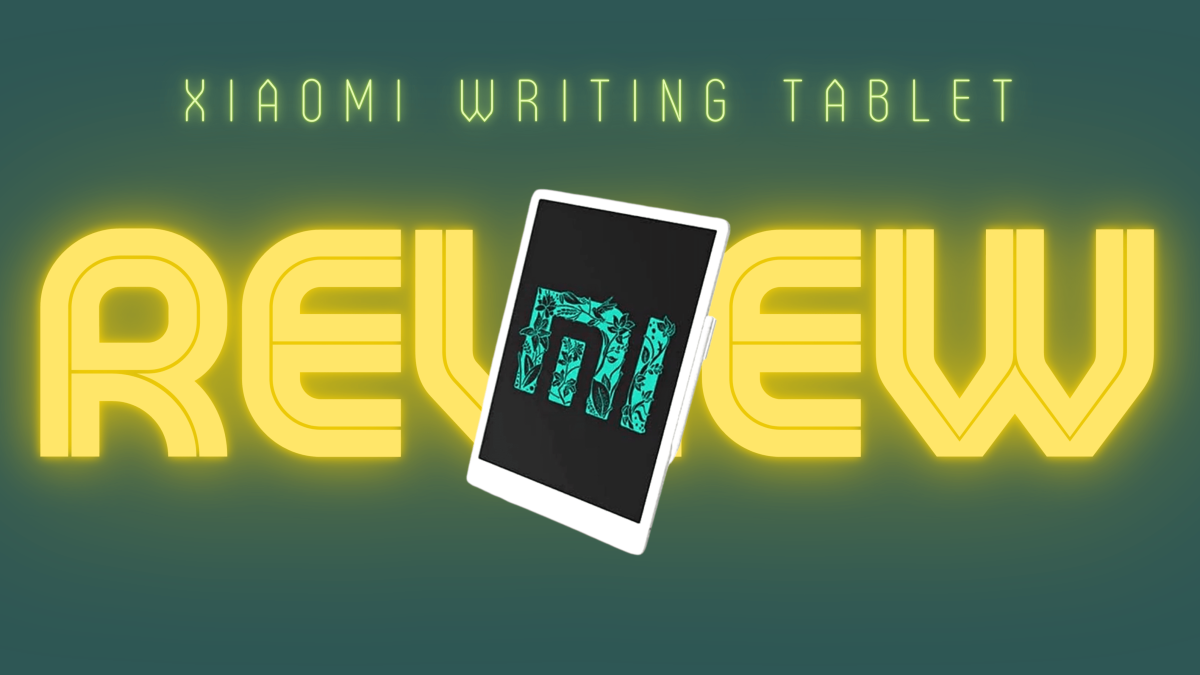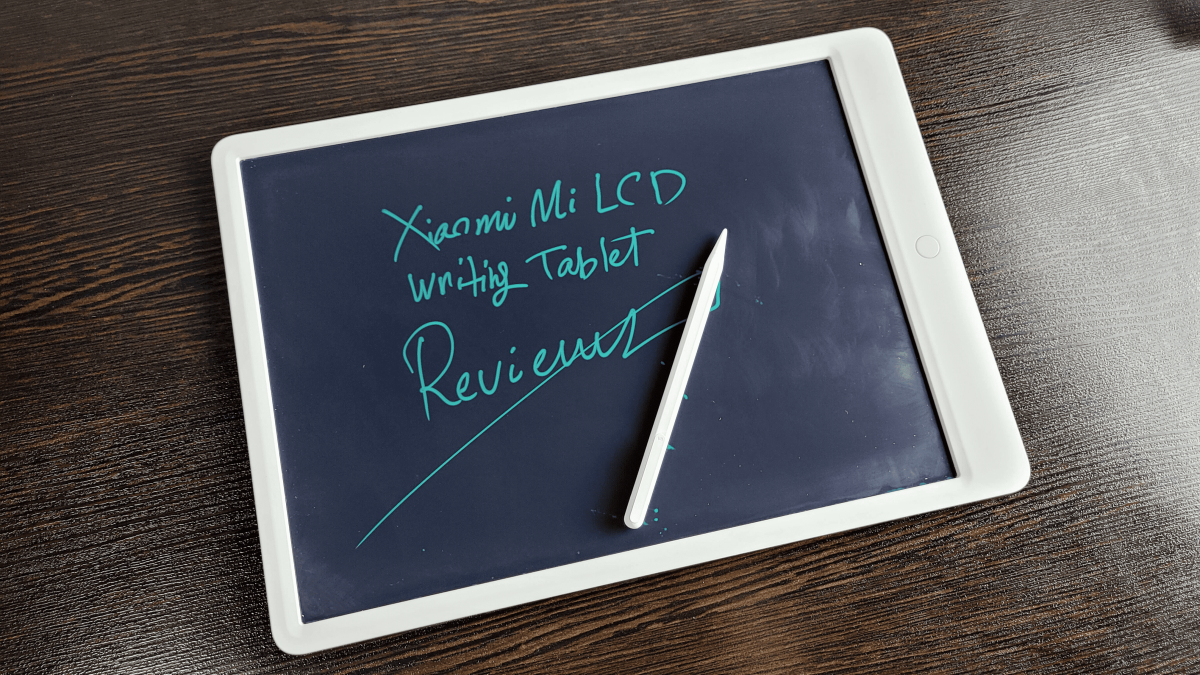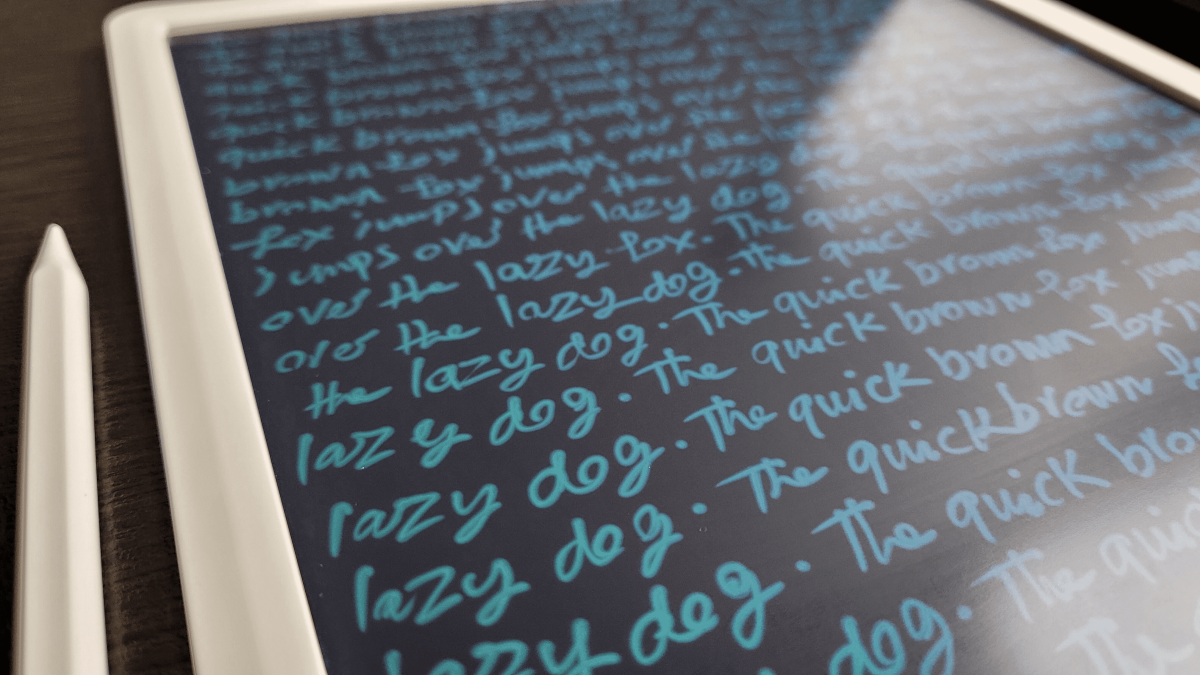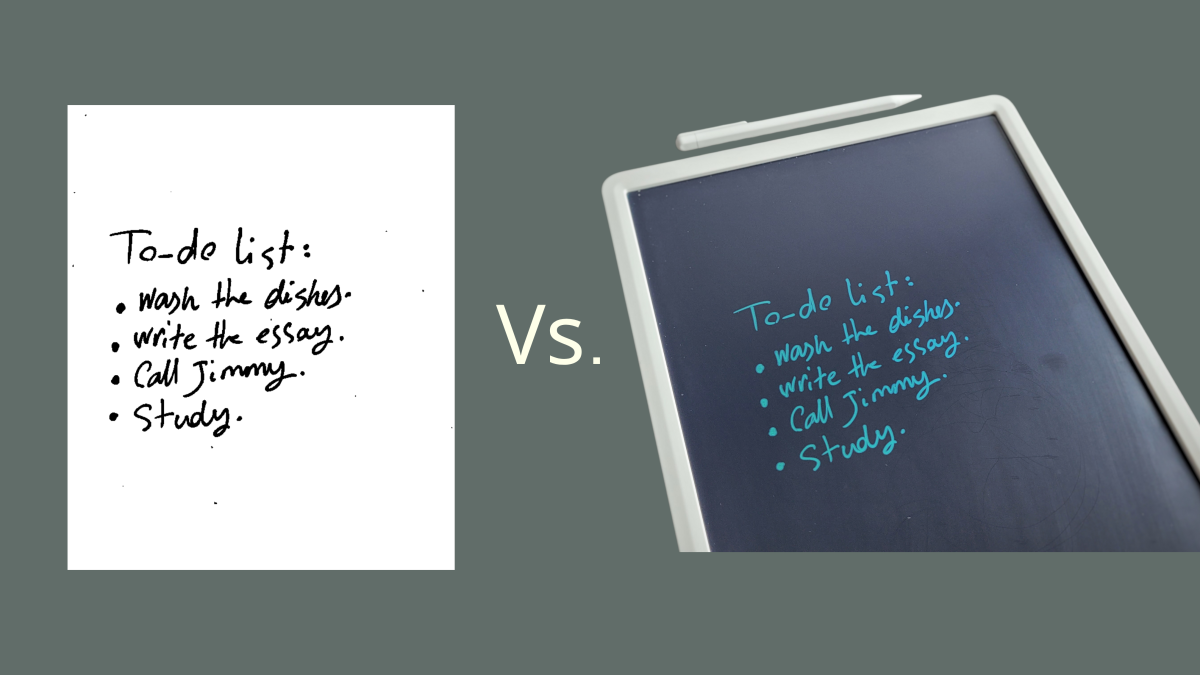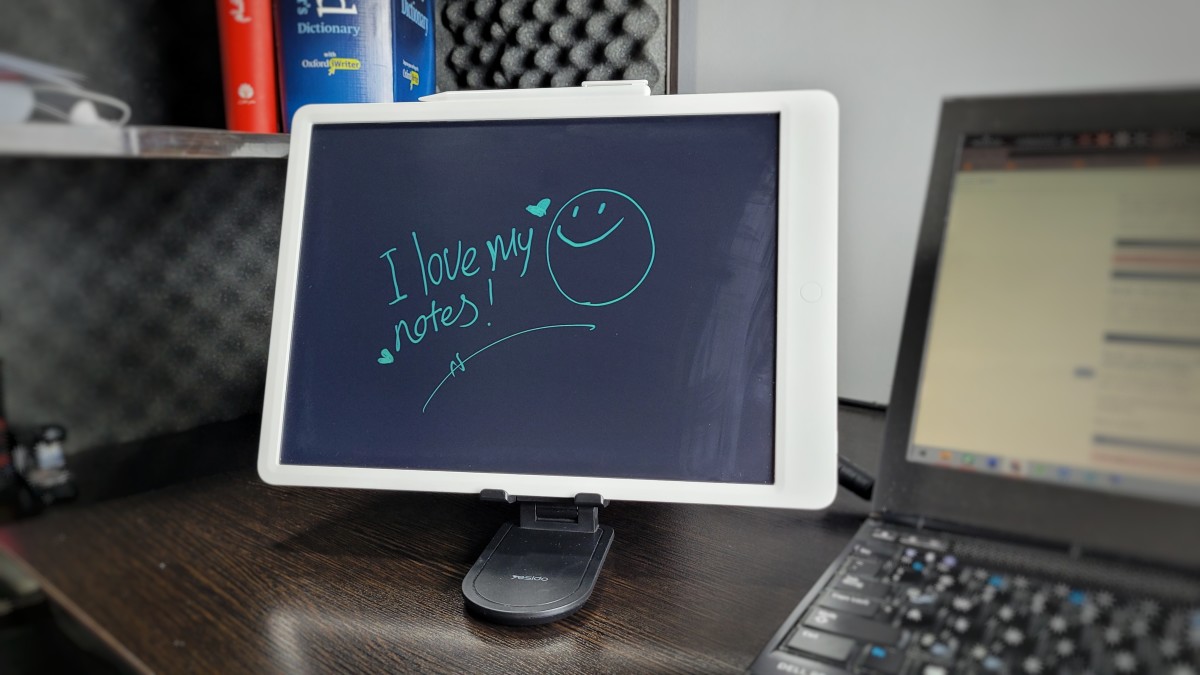Now, my notes are organized, my home office is eco-friendly, and—which is more—my trash can is empty. This is by far one of my best purchases in 2022. But I’ve put together a bias-free review if you’re in the market to get one.
What Is a Writing Tablet?
A writing tablet (also known as an eWriter) is a digital paper you can write or draw on using a stylus pen. The first model of LCD writing tablet was invented in 1989, and it differs from a graphic tablet in that it’s often non-computer hardware.
Who Uses It?
LCD writing tablets are a byproduct of the Liquid Crystal Displays studies in the 80s and 90s. But today, they are used by students, teachers, researchers, and, generally, people who need to digitalize their handwriting, take notes, or doodle. Some common uses of eWriters are:
Sketching and drawing. Note-taking. Practicing handwriting.
Sidenote: I’m a content writer, and Xiaomi’s writing tablet helps me take quick notes when researching topics that I should write about. But I’ve also used it for sketching. Read my full analysis to see if you can use a writing tablet for drawing.
How Does It Work?
As elaborated by Sciencelive.com, an LCD writing tablet “works on the principle of anisotropic flow, a unique feature of cholesteric liquid crystals, in which crystals flow at different rates, depending on the direction of pressure being applied.” When you move the stylus on the panel, you determine the direction of the crystals’ movement, which creates lines. And the pressure you apply decides the lines’ thickness.
Mi Writing Tablet Product Overview
Computerized versions aside, most eWriters have a simplistic design: They come with a stylus pen, an LCD panel, and a battery. And Xiaomi Mi writing tablet is no exception to that. However, the Chinese company has advanced the technology through minor tweaks and innovative features. For instance, the stylus is magnetic, attaching to the device’s right flank—like iPad Pro’s pen.
Specifications
Components
The panel consists of five components. Writing area: The black surface on which you write or draw. Magnetic area: A 2-inch indentation on the right flank where the stylus attaches the device. Clear button: A tiny circle on the bottom for erasing the LCD panel. Lock Switch: A button on the right-bottom flank to activate/stop the clear button’s action. (The clear button won’t work when it’s on). Battery compartment: You can find the battery slot under the device.
The Writing Experience of Xiaomi Mi LCD
Writing on Mi eWriter doesn’t feel like paper; it feels like a smooth chalkboard. Thanks to the stylus’ resistance-free movement, you’re left with a smooth handwriting experience that’s not replicable on paper. I did three tests to demonstrate its capabilities.
Capacity Test
For the first test, I tried to use the whole surface to see how many words you could fit in. I did the test twice, once with normal handwriting and again with tiny handwriting. Note that the product comes in two sizes: small and large. The former is 10.1" with an approx. 9" writing area, while the other is 13.5" with a 12.5" LCD. Here are the results for the 13-inch model:
If your handwriting is tiny, you can write up to 250 words on the 13-inch Xiaomi writing tablet. If your handwriting is not small, you might only be able to write up to 120 words.
Sensitivity Test
For the second test, I tried to draw the thickest and thinnest lines. This is what I found: The thickest line you can draw on the Xiaomi LCD writing tablet is 1/20th of an inch. And the thinnest line you can draw is as half thick as that.
Writing Speed Test
For the sake of the review, I also compared how fast you can write with the Xiaomi Mi writing tablet compared to pen and paper. I wrote the same sentence (i.e., The quick brown fox jumps over the lazy dog) once on the paper and once on the eWriter and timed both. I found that the difference is dismissible. It took me 16 seconds to finish the sentence on a paper sheet. And I wrote the same sentence in 17 seconds on the writing tablet. Although, I should mention that writing on the tablet “feels” faster. So, the results surprised me.
The Upsides of Using Mi for Writing
What’s the most significant advantage of reusable paper? Its reusability. I have been able to cut back on paper consumption ever since I switched to a writing tablet. But Xiaomi’s eWriter has more to offer.
It’s an Eco-Friendly Device.
We cut trees and waste electricity and water to produce paper. And the environmental impact of paper production is worrying. However, you can play your role in preserving the environment by cutting back on its consumption by switching to an LCD writing tablet.
It Has No Blue Light.
My eyes can’t afford more blue lights. I stare at my laptop for 6+ hours per day. And I’m not proud of my phone’s screen time either. But the good news is that the Xiaomi Mi writing tablet doesn’t have any harmful lights—especially the blue ones. No blurry vision; no eyestrain; no dry eye; no nothing. I’ve been using it for over a month, and I have no complaints.
You Don’t Need to Charge the Battery.
The button cell battery that comes with the product lasts over six months. It only creates a small electrical pulse to clear the writing area and is not a vital component. (Though, you won’t be able to erase your writing without it). I don’t have to worry if my writing tablet is charged; I just grab it and start writing. It’s good to have a device that functions like any other electronic but is not overly reliant on electricity.
You Can Carry It Everywhere.
A writing tablet is much lighter than an iPad. So, it’s quite portable. I can’t think of a place that you cannot carry your eWriter to. School, university, bus, taxi, airplane, library; you name it. You might need a backpack for the 13-inch model—if you’re not comfortable with holding it in hand. But that’s not going to be a problem if you have carried an iPad around before.
The Design Is Minimal and Practical.
The design is definitely inspired by Apple products in terms of minimalism. You have curved edges and a monochrome body with tiny buttons that don’t bother the eye. I posted a picture of my Xiaomi writing tablet to my IG story, and everyone was like, “Did you get an iPad?” Nothing gets in your way when writing or doodling, which is lovely.
It Helps Save Money by Reducing Paper Consumption.
You can buy an A4 paper ream (500 sheets) for less than $30—sometimes even $12 at Walmart. And it will probably last for more than six months. So, it’s not going to be a huge financial win. But it’s something, especially in the long run.
The Downsides
The biggest drawback to using Xiaomi’s writing tablet is that it has no direct way to store your notes. The device is not computerized in any way. So, it’s as if you’re writing on a chalkboard. Once you erase it, it’s gone. But that’s not it. Here are other downsides that I couldn’t help myself mention.
Xiaomi Mi Writing Tablet Doesn’t Have an Undo Button.
You have to be careful with your words or lines because there is neither a custom eraser nor an undo button. Some models (from other brands) do allow undoing your actions. But Xiaomi’s tablet erases everything with a touch of a button. It becomes an issue when you’re running out of space, and a misspelled word or unwanted line occupies what’s left.
It Has a Surface Stain Problem.
You can put your hand on the writing area as long as you don’t push it against it, facilitating the writing and doodling. But you are left with lots of stains. Of course, you can wipe it clean with a soft, dry cloth. But that means you have to have a soft, dry cloth handy. Or else you’re left with a stained surface.
You Can’t Save or Transfer Your Progress.
No wi-fi; no USB cable, no Bluetooth; no storage; no nothing to help you save or transfer notes/doodles. However, I found an app that can help with that. (I discuss it in the Tips & Tricks section).
The Size Might Not Match Every Need.
Both models have their downsides. In my experience, the large one is a bit inconvenient to carry around, and the small one’s writing area is too small. The capacity of the 13-inch model is comparable to a standard Microsoft Word page. I managed to write 250 words on it. But it’s not an impressive number, especially if you take lots of notes.
Price and Performance Comparison: Is It Worth It?
Currently, reMarkable 2 is the best writing tablet on the market. But with an added Marker and Book Folio, it costs up to $597. It’s a fancy device. But the price is a drawback. However, you can buy a Xiaomi Mi writing tablet for about $20. It’s cheaper than most alternatives, including the Boogie Board Blackboard writing tablet, which costs about $40. So, it’s definitely worth it. You get to have reusable paper for the price of an A4 paper ream. (Sounds like a good deal to me). However, if you’re looking for something smart, I’d recommend getting reMarkable 2. It is costly. But the options are comparable to high-end tablets.
Tips/Tricks for Making the Most of Mi Writing Table
Despite the minor downsides, Xiaomi’s LCD eWriter is still a good purchase. I use it every day, and it has improved my note-taking process. Here are some tips for making the most of it, just like me.
Tip #1: Digitalize Your Handwriting With an App.
I found an android app called Boogie Board Jot that allows you to save your notes or drawings as Jpeg images. Yes, it’s made for Boogie Board products. But it works flawlessly with Mi LCD Writing Tablet because they use the same technology. My only complaint is that the quality of scanned images is not satisfying. The app is helpful when you want to store an important note or a sketch idea. But that’s it. Don’t expect a high-quality digital version of your work. I added an image from the Jot app for comparison.
Tip #2: The Best Way to Clean the Stains.
As the device manual instructs, you have to wipe it clean with a soft, dry cloth. That’s the best way to do it. But you have to ensure the lock button is on because you might accidentally erase your writings.
Tip #3: Use a Phone Holder to Hold It Vertically/Horizontally.
I use a cheap phone holder to hold the tablet horizontally so I don’t have to lean over to check my notes. It works perfectly because the writing tablet is lighter than an actual smartphone. Here’s a picture.
My Honest Thoughts After One Month of Using Mi LCD Writing Tablet
Is it the best writing tablet on the market? Of course, not. But judging by the price tag, it’s undoubtedly one of the cheapest models that work flawlessly.
I like the writing experience: Smooth, fast, and beautiful. I like that it is blue light-free and I can use it at night. I like that it’s lighter than my phone and I can carry it around. I love that it’s not battery-dependent. I don’t like that I can’t undo my actions or save my files.
This content is accurate and true to the best of the author’s knowledge and is not meant to substitute for formal and individualized advice from a qualified professional. © 2022 Mohsen Baqery