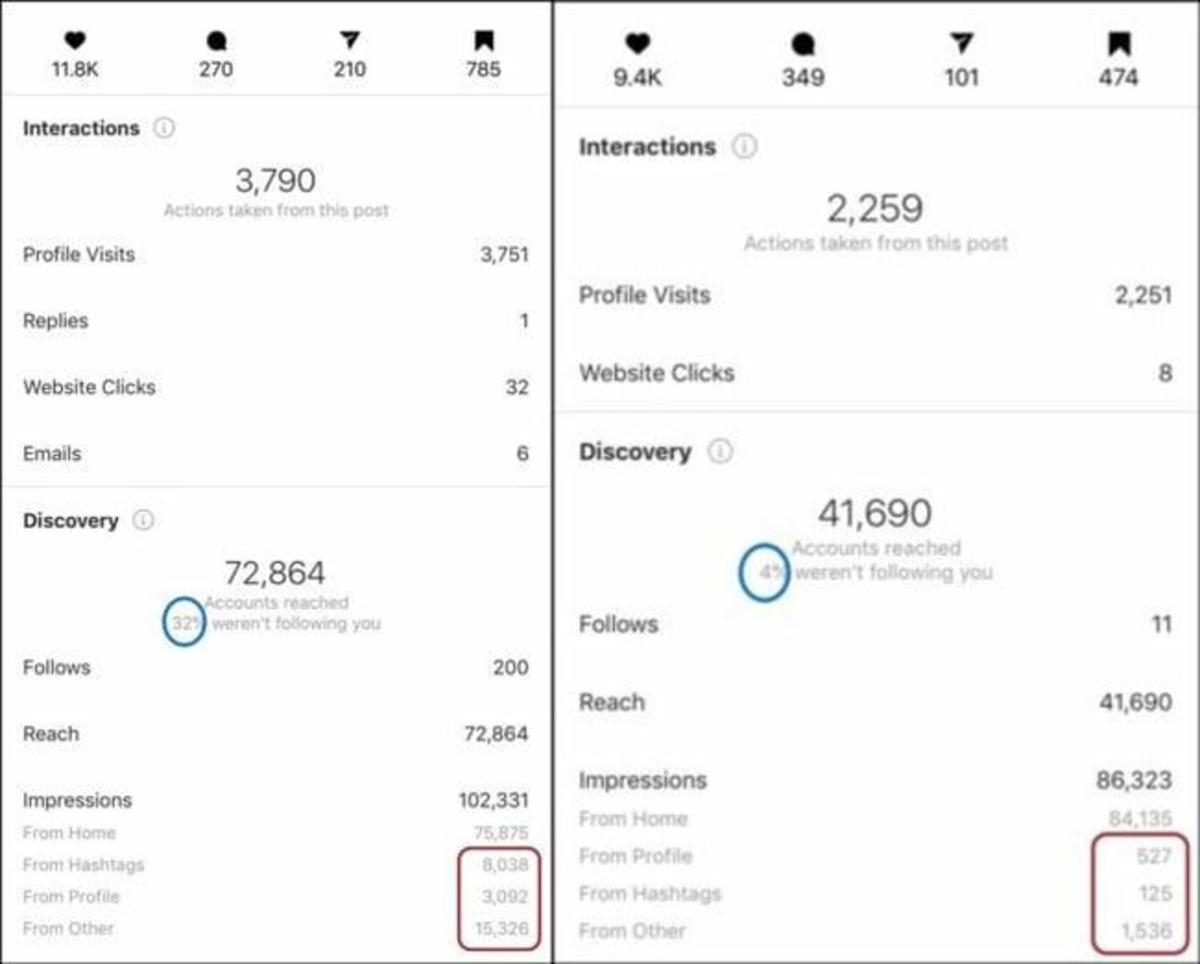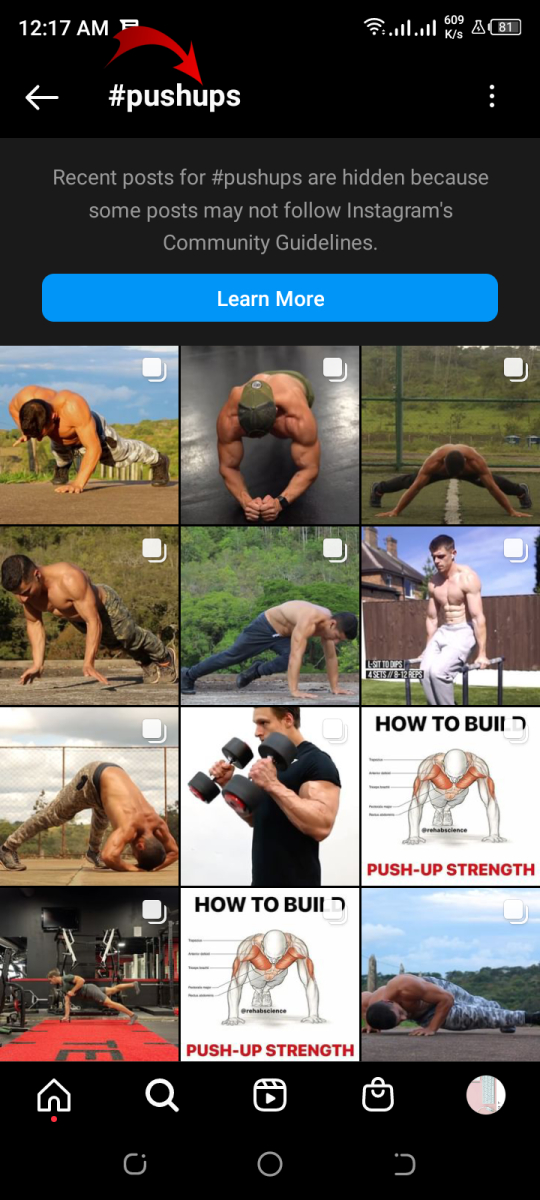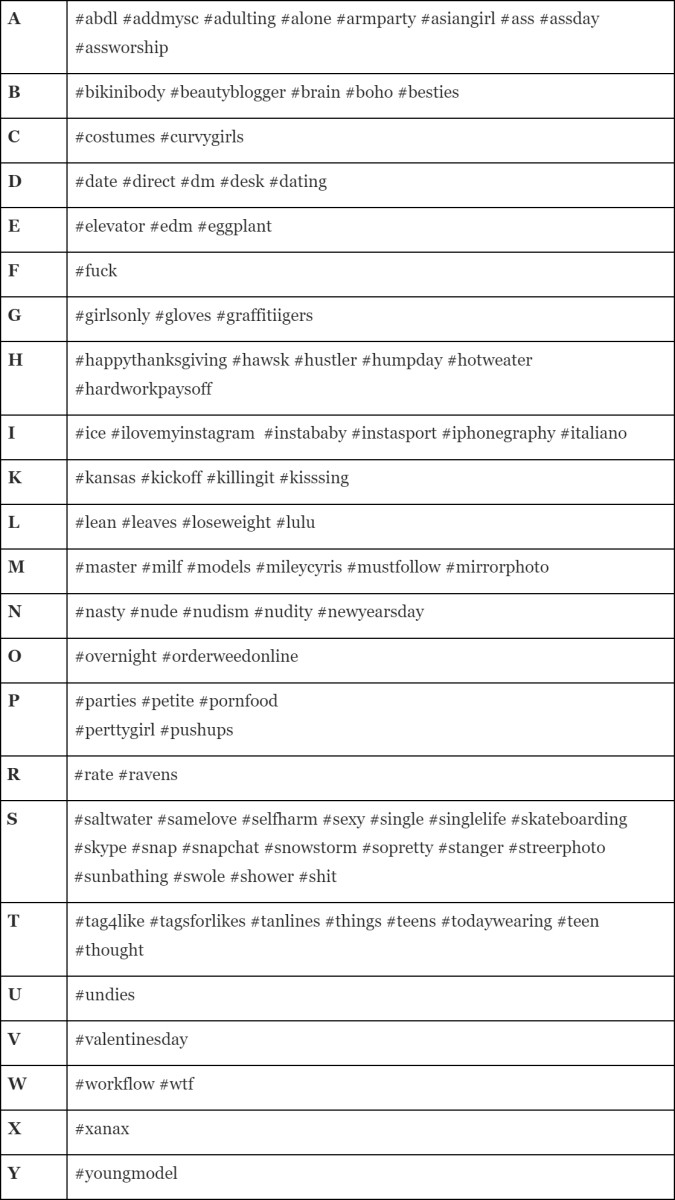In this article, I’ll explain what an Instagram shadowban is, how to test the account, and how to permanently getting rid of the shadowban.
What Does Instagram’s Shadowban Mean?
Instagram shadowban denotes a profile restriction without prior notice (ban). Typically, that takes place when a profile’s content is deemed offensive or when an account violates the official Instagram terms of service (ToS). Therefore, if you were shadowbanned, none of your Instagram posts are visible to anyone besides your followers. Not ideal.
How to Determine If You’re Shadowbanned
The following is a step-by-step guide to identify if you’ve been shadowbanned and how to proceed.
1. Examine Your Instagram Insights
The most convincing evidence of a potential shadowban is a rapid shift in your statistics. So, carefully read them! Since your followers are unaffected by a shadowban, your impressions “From Home” typically remain the same, but your impressions “From Hashtags,” “From Profile,” and “From Other” frequently see a sharp decline. As a result, if you have detected a significant drop in your reach, there’s a chance you have been shadowbanned.
2. Have Someone Check the Reach of Your Posts
As I previously stated, if the content is shadowbanned, people will not see it in their stream. You should thus check to see if people can view your posts.
Post a new photo using one of the most-used hashtags; Find a person who is not a follower of yours (even after a shadowban, your followers can still read your posts); Ask them to search the hashtag’s feed for your post under the “Recent” section.
If they are unable to see your post, you have been shadowbanned.
How to Get Rid of a Shadowban
Try these four steps to un-shadowban your account.
1. Delete Third-Party Programs That Have Access to Your Info
Your attempt to “clean” your account must be demonstrated to the algorithm. The initial step is to cut all ties to other apps. Here’s how to go about it:
Click the “Three Lines” button in the top right of your Instagram profile to access this feature. Click “Settings.” Click “Security.” Click or tap “Apps and websites.” Click “Remove” after selecting the software you want to uninstall.
2. Remove Every Hashtag That Is on the Blacklist
Did you know that Instagram contains a list of hashtags that have been blocked? Instagram doesn’t want anyone to use these hashtags because they are connected to inappropriate content. This is the complete list as of May 2022: Check to see if you used any blocked hashtags in your posts around the time your activity began to decline. Never use the same hashtag more than once under a single image. Such posts often get flagged as spam by Instagram’s system, so take caution.
3. Get in Touch With IG’s Customer Care Team
Don’t ever admit to them that you believe you were shadowbanned. They despise the phrase. Don’t even bring it up. Simply mention how you’ve recently seen an odd decline in activity. What caused that? Have you acted improperly? Don’t be afraid to ask for assistance. If you’re lucky, they’ll check into it and lift the shadowban (but make sure you’ve removed all third-party tools and banned hashtags from your profile by that time). As it can take some time, begin step #4 while you wait.
4. Simply Take a Rest
Depending on who you ask, 48 hours or a week of inactivity is sufficient. However, based on my experience, a few days are plenty. Go outside and have fun, then delete Instagram from your phone. I got in 10,000 steps of walking, binge-watched a funny TV show, and came up with some ideas for upcoming content. You can try to post anything new after reinstalling the app and brushing your teeth at least six times.
How to Avoid IG Shadowbans in the Future
Great job on getting the shadowban off of your Instagram account! However, how can you prevent it in the future? Here are my three ’nevers’ and one ‘always’:
Never Use Blacklisted Hashtags.
Everyone is aware of the influence of hashtags. But now that you are aware of how hazardous they may be, you need to use them with extreme caution. Never forget that enormous power entails significant responsibility!
Never Spam.
Duplicate content is hated by Instagram and many other social media platforms, especially if it is posted in a brief period of time.
Never Use Bots.
Yes, despite their claims that their robots are the most “human-like” ones available, don’t use them. The Instagram algorithm has been successfully identifying bots for a long time and is continually being upgraded. The danger is not justified.
Always Adhere to the Suggestions for Official Instagram Content.
For instance, did you know that Instagram allows users to post under the following five categories, but does not recommend them to other users? The recommendations on Instagram should be carefully studied if you want to understand more about each area. It’s very enlightening. You won’t ever again be shadowbanned if you have suggestions in mind when you write your material. Peace! This article is accurate and true to the best of the author’s knowledge. Content is for informational or entertainment purposes only and does not substitute for personal counsel or professional advice in business, financial, legal, or technical matters.