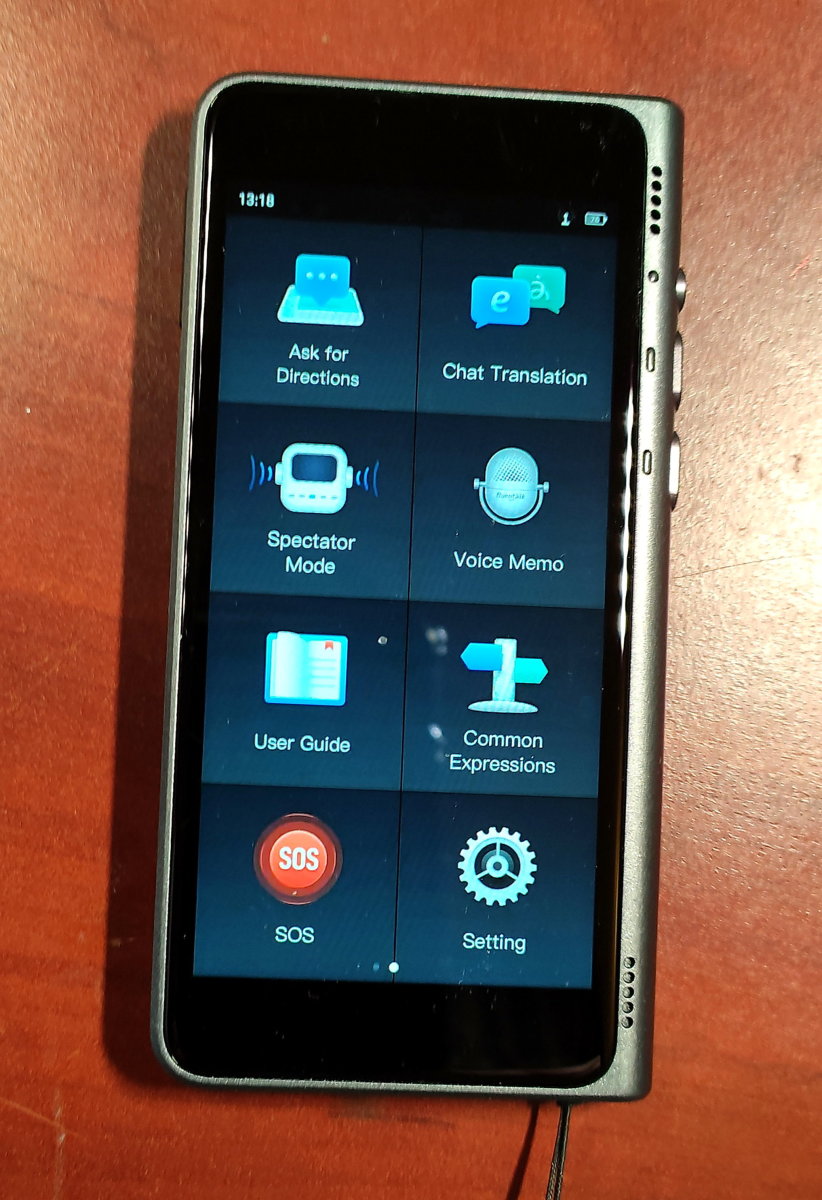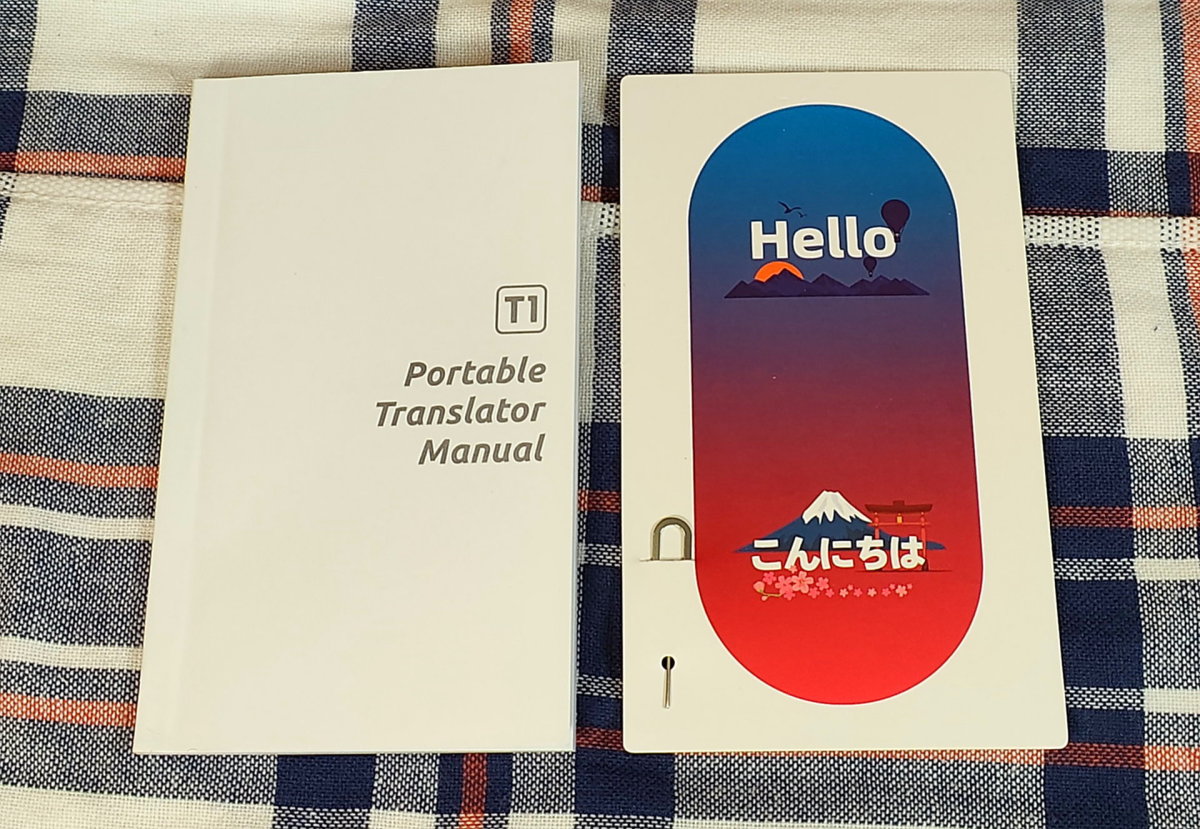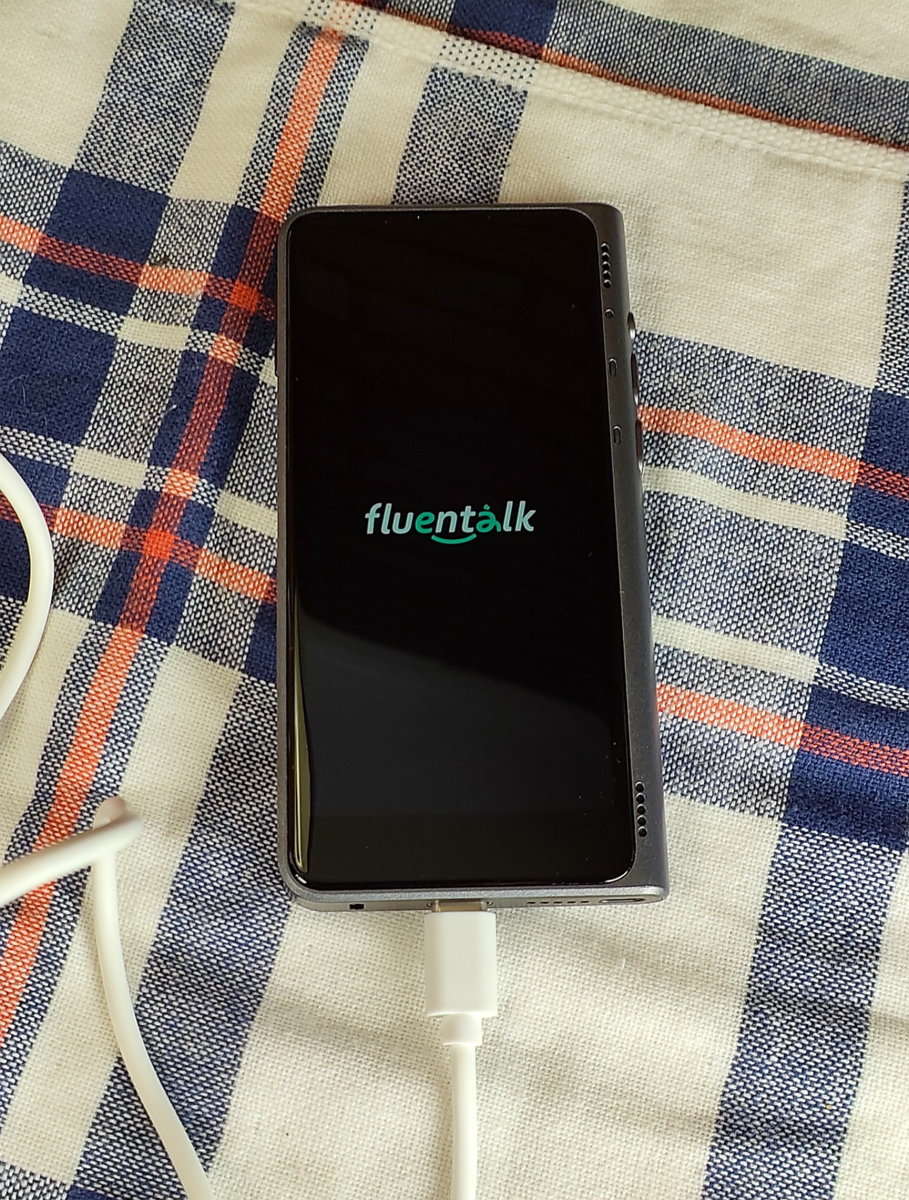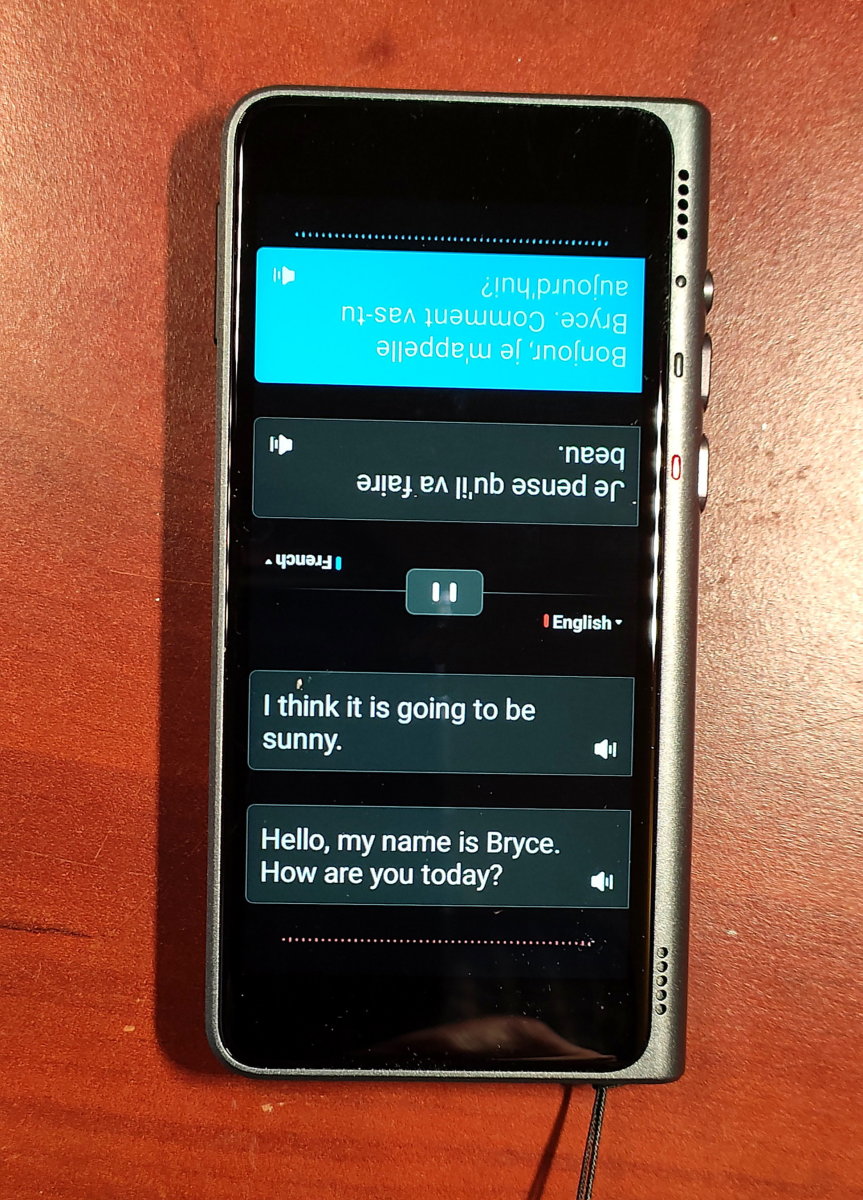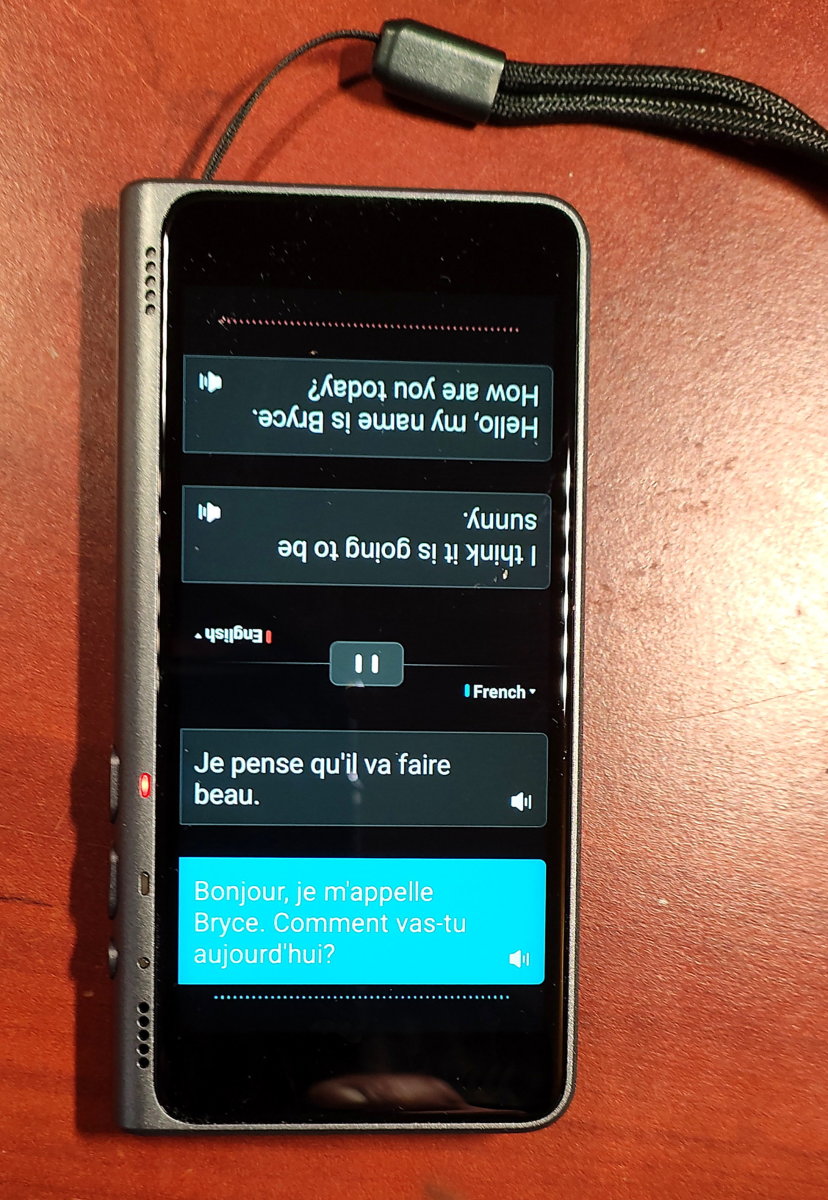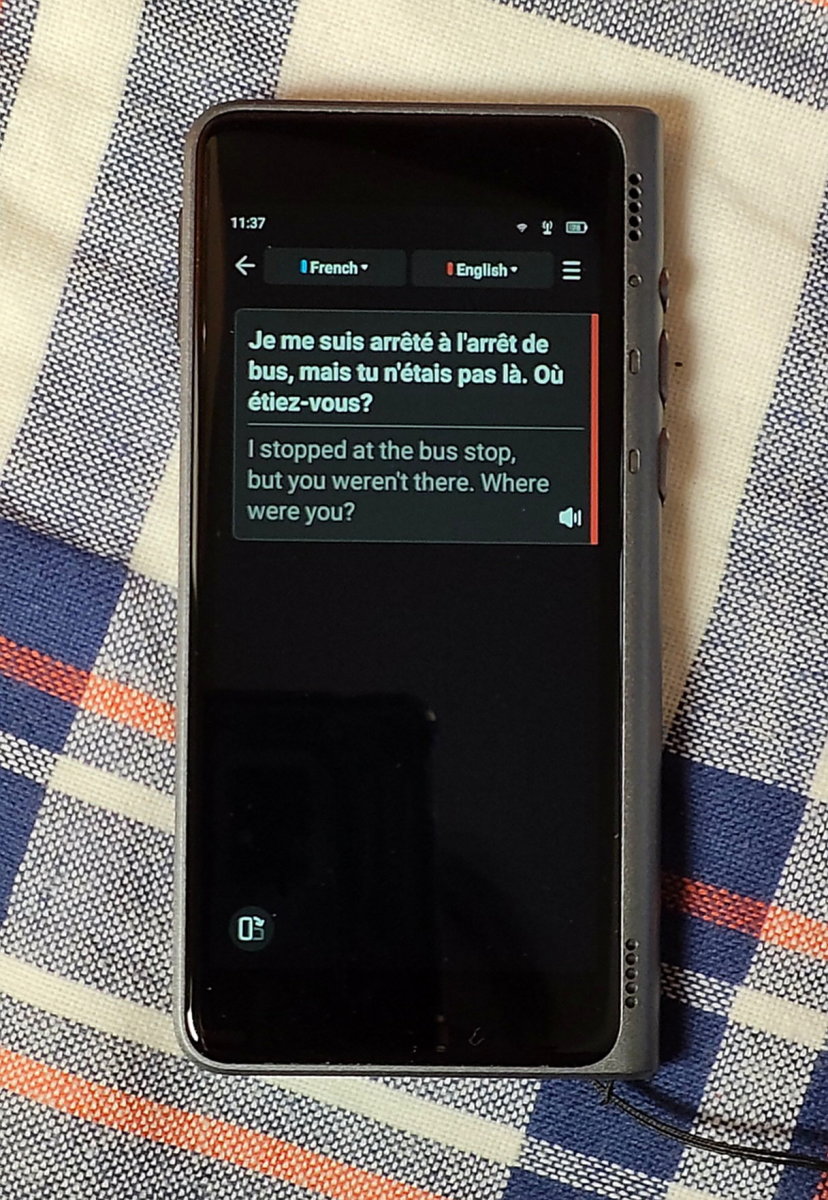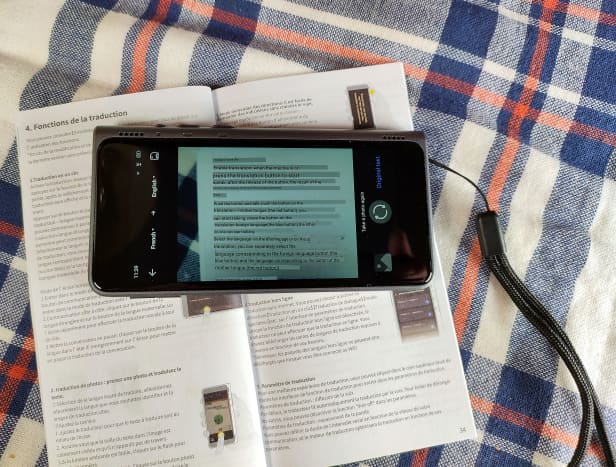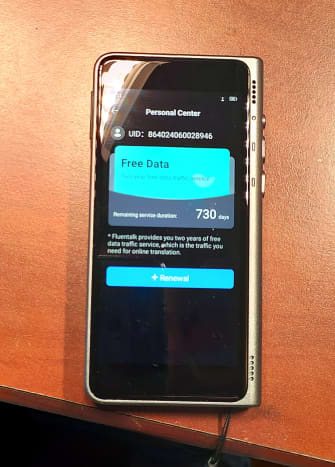A lot has changed over the last three years. My latest robot is equipped with a vibrating mop that lifts out of the way whenever the vacuum encounters a carpet or rug. And when the robot’s task is complete, its dock will refill its water tank, clean the mop, and vacuum its dust bin. Companies like Roborock have used technological advances to design vacuums that, while extremely complicated, can handle a variety of increasingly complex tasks. Timekettle’s language translators have also significantly improved over the last few years. However, this company has not concentrated on adding features and capabilities to its newest device. Like its predecessors, the Fluentalk T1’s sole task is language translation. The focus behind the new Fluentalk is simplicity. The package comprises a tiny smartphone-shaped translator, a charging cable, and a user guide. And that is all you need.
Physical Description
This translator weighs just over four ounces. It is 4.6 inches tall, 2.3 inches wide, and slightly less than a half-inch thick. A four-inch display, two speaker grills, and an indicator light are located on the front of this device. The right edge includes three buttons. One turns the unit on, and the other two are linked to the selected languages. The left edge features volume control and a SIM slot. Two microphones are located on the top edge. The C-type charging port, a microphone, a lanyard connection point, and a speaker are fitted to the bottom edge. The Fluentalk is equipped with a Quad-core ARM processor, 3GB of RAM, and 32GB of storage. A 1500mAh rechargeable battery serves as its power source. This device can communicate via WiFi and includes an embedded SIM which provides two years of cellular coverage.
Specifications
Product Name: Fluentalk Product Type: Portable Translator Product Model: T1 Size: 116.8 x 58.6 x 11.2 millimeters (4.6 x 2.3 x 0.44 inches) Weight: 118 grams (4.16 ounces) Processor: Quad-core ARM, 14nm, up to 2.0GHz RAM: 3GB ROM: 32GB Operating System: Android 10 Screen Size: 4 inches Resolution: 540 x 1080 pixels Camera: 8 megapixels Microphone: Multi-array Speaker: Dual speakers Charging: Type-C 5V⎓1A Battery Capacity: 1500mAh WiFi Capable: Yes Wireless Network: Embedded SIM plus available SIM slot Wireless Network Technology: 2G/3G/4G LTE
How the System Works
In this example, I have set the Fluentalk’s mode to Chat Translation and selected an online translation of English and French. As the English speaker talks, his words are transferred via WiFi or the cellular network to a Timekettle server. Once the server receives the transmission, it converts it to English text and sends this back to the Fluentalk device. As each sentence is completed, the server’s algorithm determines whether it is a statement or a question and capitalizes the first letter of each name. Context is also checked, resulting in the replacement of some words with those that make more logical sense. This edited text is sent back to the Fluentalk device. At the same time, the edited version is translated into French and transmitted back to the Fluentalk as text. Once the entire sentence is revealed on the phone’s screen, it is converted to voice. When the French-speaking participant replies, the above operations are repeated, translating from French to English.
Transmission Types
The Fluentalk can easily connect to a WiFi network with a known password. This device is fitted with an industry-standard digital SIM that allows the activation of a cellular plan without a physical SIM. In this case, Timekettle has provided a two-year international unlimited data plan. Since this device is equipped with a physical SIM slot, an international SIM card can be purchased from the service provider of the user’s choice when the original two-year service plan expires. The Fluentalk is Bluetooth capable, but while I could connect to several other devices, the present usefulness of this function is limited.
One-Click Translation
When first turned on, the Fluentalk’s display allows the user to select his language and that of the person he is conversing with. Then, while the user presses the blue button, what he says is translated into the second language as text and audible speech. At that point, the user will hand the device to his companion. He will press the red button, which will begin the process of translating his response into the original user’s language. This mode is typically used in a crowded and noisy environment where background noise might interfere with the translation.
Chat Translation
The Fluentalk device can be placed atop a table between the two participants. When the original user speaks, his part of the conversation is translated into his companion’s language and displayed as text on the second participant’s side of the Fluentalk’s display. It is also translated verbally. When the second participant speaks, his response is converted into the original speaker’s language. The translated text is displayed on the original user’s side of the device’s screen as well as audibly. I prefer this system because there is no need to press a button while speaking.
Spectator Mode
This mode would be appropriate when attending a foreign language lecture or listening to a tourist guide who does not speak your language. It continuously monitors the speaker, converting their voice to text and translating it into the user’s language. Although not designed for this use, I did sit the Fluentalk alongside my smartphone while it played a foreign language movie. The translation was quite good, although by no means perfect.
Photo Translation
The Fluentalk device is fitted with an eight-megapixel camera that is used to photograph items such as road signs, maps, and menus. This camera worked well, providing plenty of light was available.
Language Capability
Timekettle runs 150 servers and accelerators worldwide, translating voice and text. This system can handle 40 different languages and 93 regional accents. How fast the translation occurs depends directly on the user’s internet and cellular service quality. Offline language packages translating English to Spanish, Chinese, Russian, and German came installed on my Fluentalk device. Using WiFi, I quickly download the English to French version. I can later add English to Japanese and English to Korean language packages if required. Six additional packs are available for translating Chinese to other languages. While the offline language packages can be helpful in areas without WiFi or Cellular service, the online service is more accurate because regional accents may be used. When visiting Montreal, for example, I will translate using Canadian English and Canadian French regional accents. I will choose the Canadian English and Mexican Spanish translation package if I am in Mexico City.
Overall Impression
Previously I reviewed the Timekettle M2 and Edge translating devices. Both translators consist of earbuds connected via Bluetooth to my smartphone. These devices are a better option during medium to large business meetings than the Fluentalk. However, my primary use of a translator will center around conversations with foreign language-speaking acquaintances, vendors, and individuals with whom I might ask for directions. In cases like this, the Fluentalk is clearly superior. This capable translating device is small and easy to use. It comes with a two-year international cellular plan that will enable it to be utilized effectively in most areas worldwide. The Fluentalk T1 is strongly recommended. This content is accurate and true to the best of the author’s knowledge and is not meant to substitute for formal and individualized advice from a qualified professional. © 2022 Walter Shillington